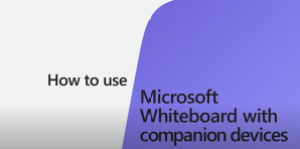Experiencing an issue in a Teams Room? Open a ticket:
How to join a meeting in Teams Rooms @ MTN
Join a meeting using one-touch join ☝️.

Join a meeting using direct guest join 🤝.

Join a meeting using voice control with Cortana 🔊.

Join a meeting using proximity join 🔛.
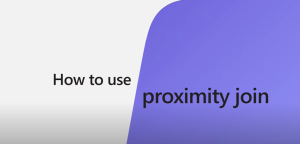
Ad-hoc/unscheduled call? Start an unscheduled meeting 😯.
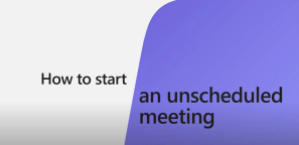
How to end a meeting 🏁.
How to manage & control Teams Rooms @ MTN
Meet the room console 🕹️:

Changing Meeting layouts 🪟.
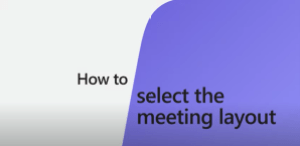
Control the Teams room with your phone 📱.
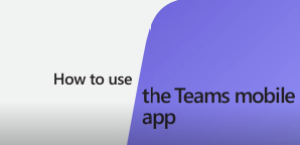
Attendance roster tracking & management 📝.

How to use the audio & video controls 🔊.

Interact with the meeting using the console ✋.
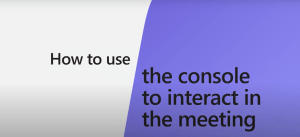
How to share content & collaborate in Teams rooms @ MTN
Sharing content 🔗.

Share from your mobile device using casting📱.

Using the whiteboard camera 🖊️.

Using a Surface Hub device 🖥️.

Using the digital whiteboard with companion devices 📱.